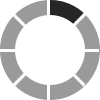IDM-VTON: Try Clothes Virtually in Seconds – No Download Needed for Stunning Fashion Previews!
Are you tired of the uncertainty of whether clothes will fit you well or look stylish? Look no further! Our revolutionary IDM-VTON tool, powered by advanced AI, takes the guesswork out of shopping. It’s completely free, lightning – fast, and offers incredibly accurate virtual try – on experiences. Whether you’re shopping for a special occasion or just updating your everyday wardrobe, IDM-VTON is your ultimate fashion companion.
AI virtually try-on tool IDM-VTON
IDM-VTON: The #1 AI – Driven Virtual Try – on Tool! Harnessing state – of – the – art AI technology, IDM-VTON is transforming the way we shop for clothes. No matter if you’re an avid e-commerce shopper hunting for the perfect outfit, a fashion brand owner aiming to enhance your customers’ shopping experience, or an individual passionate about exploring new styles, our tool enables you to virtually try on an extensive collection of clothing, from trendy tops and elegant dresses to stylish pants and socks, all from the comfort of your own home.
#1 AI virtual try-on toolIDM-VTON online Examples
Explore Stunning IDM-VTON Online Examples! See how our tool brings fashion to life. Our online examples showcase how you can effortlessly try on different clothing styles, from casual to formal, using real – life posts and garments. It’s a visual treat that gives you a taste of the amazing virtual try – on experiences IDM-VTON offers.






With our tool, you can try on not only upper clothess, but also dresses, pants socks etc., examples are presented as below.

What Can You Expect?
Unleash Your Style with Stunning, AI – Generated Virtual Try – on Photos! Receive high – resolution, watermark – free images that are ready for social media stardom or commercial promotion. Whether you want to flaunt your new fashion choices on Instagram or use them to market your fashion line, our images are the perfect fit. With IDM-VTON, your fashion vision becomes a reality.
How to Use IDM-VTON in 4 Easy Steps?
Step 1: Sign Up for Free
Create an account now and unlock exclusive bonuses for free tries. It’s quick, easy, and completely free! so just register and give it a try.
Step 2: Upload and Select
Upload clear images of yourself (human picture) and the clothing you want to try on (garment picture), each not exceeding 10MB. Then, select the garment category – whether it’s an upper body piece, lower body item, or a dress.
Step 3: Start Your Virtual Try-On
Click the vibrant red [Start try on] button, and watch as our AI gets to work. It analyzes your images and creates a realistic virtual try-on experience in no time.
Step 4: Get Your Results Fast
In just 1 minute, you’ll receive a high-resolution, watermark-free virtual try-on image. Download it from the [Download Center] and share it right away or use it for your projects.
Who Can Benefit from IDM-VTON?
E-commerce Field:
In the highly competitive e-commerce market, IDM-VTON has become a secret weapon for merchants to enhance their competitiveness. For online fashion stores, customers often hesitate when browsing products because they cannot intuitively feel the effect of the clothes on their bodies. With the help of IDM-VTON, merchants can embed a virtual try-on function in the product details page. Customers only need to upload their own photos and select their favorite clothing styles to instantly see what they look like when wearing the clothes. This not only greatly shortens the decision-making time of customers but also significantly increases the purchase conversion rate. Take an e-commerce store selling women’s dresses as an example. In the first month after enabling this function, the sales volume of dresses increased by 30% year-on-year, and the customer satisfaction survey score also increased by 15 points.
E-commerce for children’s clothing has benefited even more from IDM-VTON. By combining the AI Baby Generator to create cute children’s model images and then using IDM-VTON to display clothing combinations, parents can more clearly imagine the lively appearance of their children when wearing the clothes. This innovative measure has extended the stay time of visitors to the store by 20%, and the repurchase rate has also increased by 10%, bringing tangible business growth to the merchants.
Clothing Retail:
When entering the physical stores of fashion brands, sales staff can use tablets or in-store display devices to provide customers with on-site IDM-VTON virtual try-on services. Customers can quickly try on a variety of combinations without having to repeatedly enter and exit the fitting room, and find the style that suits them best. This personalized shopping experience makes customers feel the brand’s attentive care, thereby increasing brand loyalty. According to statistics, after a certain well-known fashion brand introduced this service in some stores, the sales of new products in the current season increased by 25%, and the customer recommendation rate increased by 18%.
For small clothing retail stores, IDM-VTON is also a powerful assistant for attracting new customers and boosting activity. Store owners can share wonderful cases of virtual try-ons on the store’s social media accounts to attract online users to the store for an experience. At the same time, regularly hold online virtual try-on activities, such as the “Best Matching Selection”, where participants have the opportunity to receive coupons or small gifts, so as to stimulate customers’ enthusiasm for participation and expand the brand influence of the store.
Personalized Recommendation:
Nowadays, with the deep integration of big data and artificial intelligence, IDM-VTON plays a key role in the personalized recommendation system. Major fashion platforms collect users’ browsing history, purchase records, and body data, and use intelligent algorithms to analyze users’ style preferences and size needs. When users open the APP or website, they can not only see the clothing items recommended according to their personal preferences but also directly use IDM-VTON to virtually try on the recommended styles, and accurately find the outfits that match their own images and temperaments. This one-stop personalized service has increased the average daily usage time of users on the platform by 30 minutes, and the purchase frequency has increased by 20%.
Social Media:
On the stage of social media full of creativity and interaction, IDM-VTON has set off a fashion sharing craze. Fashion bloggers use this tool to produce a large amount of eye-catching outfit content every day. They take their own photos, virtually try on various trendy clothes, and then post the generated amazing pictures on platforms such as Instagram and Douyin, with humorous captions and popular topic tags, easily receiving thousands of likes, comments, and shares. This not only brings more fan attention to the bloggers but also creates extremely high exposure for the collaborating fashion brands. Ordinary users are also enthusiastic about participating. They launch virtual try-on challenges on social media, invite friends to experience together, and comment on each other’s matching effects, making fashion social interaction more interesting.
User reviews
“As a busy working woman in the workplace, I rarely have time to go shopping and try on clothes in physical stores. IDM-VTON is simply my savior! Every night when I get home from work, I can easily try on various work clothes and casual wear on my phone and find the perfect outfit combination that suits me best. Last week, I used it to try on an interview suit, and the effect was amazing. It made me feel full of confidence during the interview. Moreover, its operation is extremely simple. Even someone like me who isn’t very tech-savvy can quickly get the hang of it. I wholeheartedly recommend it to everyone!” – Sarah, 32 years old, Marketing Specialist
“I run a small e-commerce clothing store. At first, the business was rather mediocre. Later, we introduced the IDM-VTON virtual fitting function, and unexpectedly, the effect was immediate! The number of customer inquiries increased significantly, and the purchase conversion rate also improved a lot. One customer even gave me feedback, saying that she was hesitant about a skirt originally, but after seeing the effect through virtual fitting, she placed an order right away. This tool not only helped me boost my sales but also made my store stand out in the competition. I’m truly grateful for it!” – Ali, 40 years old, E-commerce Store Owner
“I’m a fashion enthusiast and also a fashion blogger on social media. IDM-VTON keeps my creative inspiration flowing continuously! I can use it to create all kinds of stunning looks anytime and anywhere and share them with my followers. Every time I post pictures of virtual fittings, I receive a large number of likes and comments, and my follower count also rises rapidly. Additionally, the pictures it generates are of extremely high quality, watermark-free, and perfectly fit the requirements of various social media platforms. This is definitely a must-have tool for every fashion blogger!” – Amy, 25 years old, Fashion Blogger
“As a fashion design student, IDM-VTON has been of great help to my graduation project. I can use it to quickly visualize the design concepts in my mind, adjust them repeatedly, without having to worry about wasting fabric and production costs. My supervisor also praised the design effect presented by my use of this tool, saying that it made my work more mature and professional. I believe it will play an even greater role in the fashion industry in the future!” – May, 22 years old, Fashion Design Student
FAQ
Q: Are there any limitations on the types of clothing I can try on?
A: Currently, we support a wide range of common clothing types like tops, dresses, pants, and socks. However, some complex or highly specialized clothing may have limited compatibility, but we’re constantly working to expand our capabilities.
Meet the Minds Behind our tool
IDM-VTON uses advanced deep learning algorithms that are trained on a massive dataset of human body shapes and clothing styles. This ensures highly accurate and realistic virtual try-on results, making it one of the most advanced tools in the market.
- About us
- Download Center
- Dressing Up Old Photos with IDM-VTON
- Feed back
- How to try on clothes virtually?
- IDM-VTON: A New Breakthrough in Realistic Virtual Try-On
- IDM-VTON: Try on New Clothes at Home
- Points Center
- Pricing
- Privacy Policy
- AI線上試穿工具IDM-VTON
- AI 喺線試穿工具IDM-VTON
- IDM-VTON 온라인
- IDM-VTON online
- Outil d’essai virtuel d’IA en ligne gratuit IDM-VTON
- 無料のオンラインAI仮想試着ツールIDM-VTON
- AI在线试穿工具IDM-VTON
- Herramienta gratuita de prueba virtual de IA en línea IDM-VTON
- Ferramenta online gratuita de teste virtual de IA IDM-VTON
- Strumento di prova virtuale AI online gratuito IDM-VTON
- Gratis online AI praktisk talt prøve-på-verktøy IDM-VTON
- Gratis online AI praktisk talt prøveværktøj IDM-VTON
- Gratis online AI virtueel uitprobeertool IDM-VTON
- Gratis online AI praktiskt taget prova-på-verktyg IDM-VTON
- AI virtuálisan kipróbálható IDM-VTON eszköz
أداة IDM-VTON المجانية للتجربة الافتراضية للذكاء الاصطناعي عبر الإنترنت